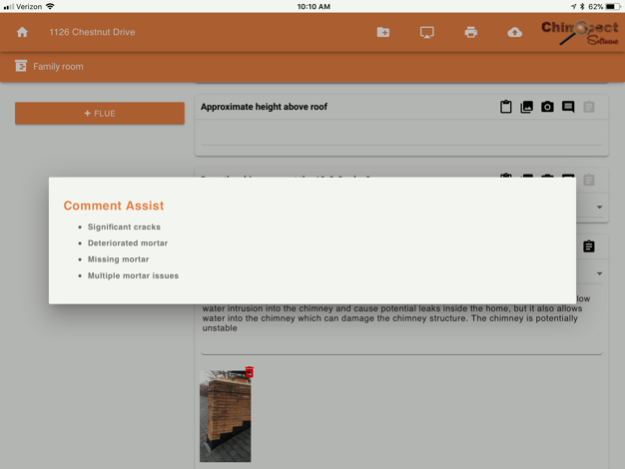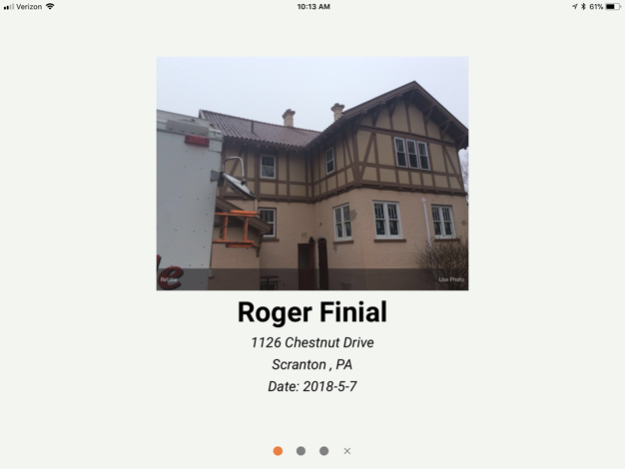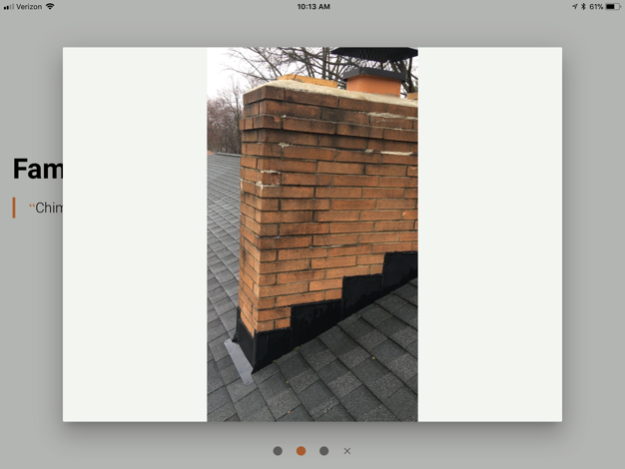Chimspect Inspection App 1.1.0
Free Version
Publisher Description
An active subscription for the ChimSpect cloud service is required for each device. Do NOT download this app unless your company has signed up for this service. An activation code is required which your company's designated administrator will provide to use this software.
This app has been developed by 2 brothers, one with over 35 years of experience in the chimney service industry, the other with over 40 years software experience. This unique combination of knowledge and experience has created the perfect team to produce a system that will create an app to meet the industry needs, and designed to be easily used by chimney inspectors of any level to produce high-quality inspection reports consistently across your company. Seconds after collecting your measurements, observations, and photos, the app is ready to show your customer an on-screen or printed narrative of the results. Immediate high-quality results let you approach your customer while they are still engaged in the process.
The inspections are driven by the NFPA 211 standards. Insert court-tested comments from the comment assistant, and cover all the details of a premium inspection and reduce your liability risks.
Jul 29, 2018
Version 1.1.0
This app has been updated by Apple to display the Apple Watch app icon.
Cloud report (PDF) generation
On-device signature pad with signature acknowledgment section
Findings and conclusions section
Numerous usability enhancements
Minor bug fixes
About Chimspect Inspection App
Chimspect Inspection App is a free app for iOS published in the System Maintenance list of apps, part of System Utilities.
The company that develops Chimspect Inspection App is Chimspect Software, LLC. The latest version released by its developer is 1.1.0.
To install Chimspect Inspection App on your iOS device, just click the green Continue To App button above to start the installation process. The app is listed on our website since 2018-07-29 and was downloaded 3 times. We have already checked if the download link is safe, however for your own protection we recommend that you scan the downloaded app with your antivirus. Your antivirus may detect the Chimspect Inspection App as malware if the download link is broken.
How to install Chimspect Inspection App on your iOS device:
- Click on the Continue To App button on our website. This will redirect you to the App Store.
- Once the Chimspect Inspection App is shown in the iTunes listing of your iOS device, you can start its download and installation. Tap on the GET button to the right of the app to start downloading it.
- If you are not logged-in the iOS appstore app, you'll be prompted for your your Apple ID and/or password.
- After Chimspect Inspection App is downloaded, you'll see an INSTALL button to the right. Tap on it to start the actual installation of the iOS app.
- Once installation is finished you can tap on the OPEN button to start it. Its icon will also be added to your device home screen.